How to setup Azure Service Bus Relay to use with ACS
In August 2014 Microsoft decided to remove Microsoft Azure Active Directory Access Control (also known as Access Control Service or ACS) from the default Azure Portal setup when creating a new Service Bus Namespace. Shared Access Signature (SAS) is now default.
Service Bus authentication through ACS is managed through a companion “-sb” ACS namespace and to create this we now need to do it from the Azure Power Shell command line (thanks Microsoft!)
To do this:
Download the PowerShell consolehttps://azure.microsoft.com/en-gb/documentation/articles/powershell-install-configure/#Install
Open up the Console and type
Add-AzureAccount
and then type in the email address and password associated with your account (Work or Microsoft)
Once authenticated you need to create the Service Bus Namespace so it's good to go for ACS.
To do this you use the New-AzureSBNamespace command
Parameter Set: Default New-AzureSBNamespace [-Name] <String> [[-Location] <String> ] [[-CreateACSNamespace] <Boolean> ] [-NamespaceType] <NamespaceType> [ <CommonParameters>]
As an example:
New-AzureSBNamespace "MyNamespace" "North Europe" -CreateACSNamespace $true "Messaging"As long as the params are correct and the namespace hasn't already been taken then after a minute or two the command line should respond with information about your newly created Service Bus Namespace (you should also see this in the Azure Portal).
Once you have set this up you should be able to configure ACS via this URL
https://<your namespace name>-sb.accesscontrol.windows.net/v2/mgmt/web
As an example:
https://mynamespace-sb.accesscontrol.windows.net/v2/mgmt/web
You can remove the Namespace by typing the following into the PowerShell command line
Remove-AzureSBNamespace "<your namespace name">
As an example:
Remove-AzureSBNamespace "MyNamespace"
Links
New-AzureSBNamespacehttps://msdn.microsoft.com/en-us/library/azure/dn495165.aspx
Service Bus Authentication and Authorization
https://msdn.microsoft.com/en-us/library/azure/dn170478.aspx
How to install and configure Azure PowerShell
https://azure.microsoft.com/en-gb/documentation/articles/powershell-install-configure/
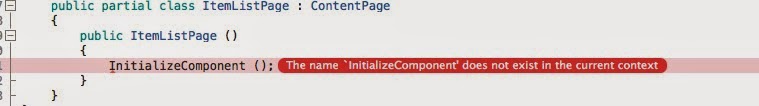
Lots of valuable data can be taken from your article about Microsoft. I am happy that you have shared great info with us, It is a gainful article for us. Thankful to you for sharing an article like this. What is Microsoft Azure
ReplyDeleteI always check this type of advisory post and I found your article which is related to my interest. This is a great way to increase knowledge for us. Thanks for sharing an article like this. ios app development company online in USA
ReplyDelete